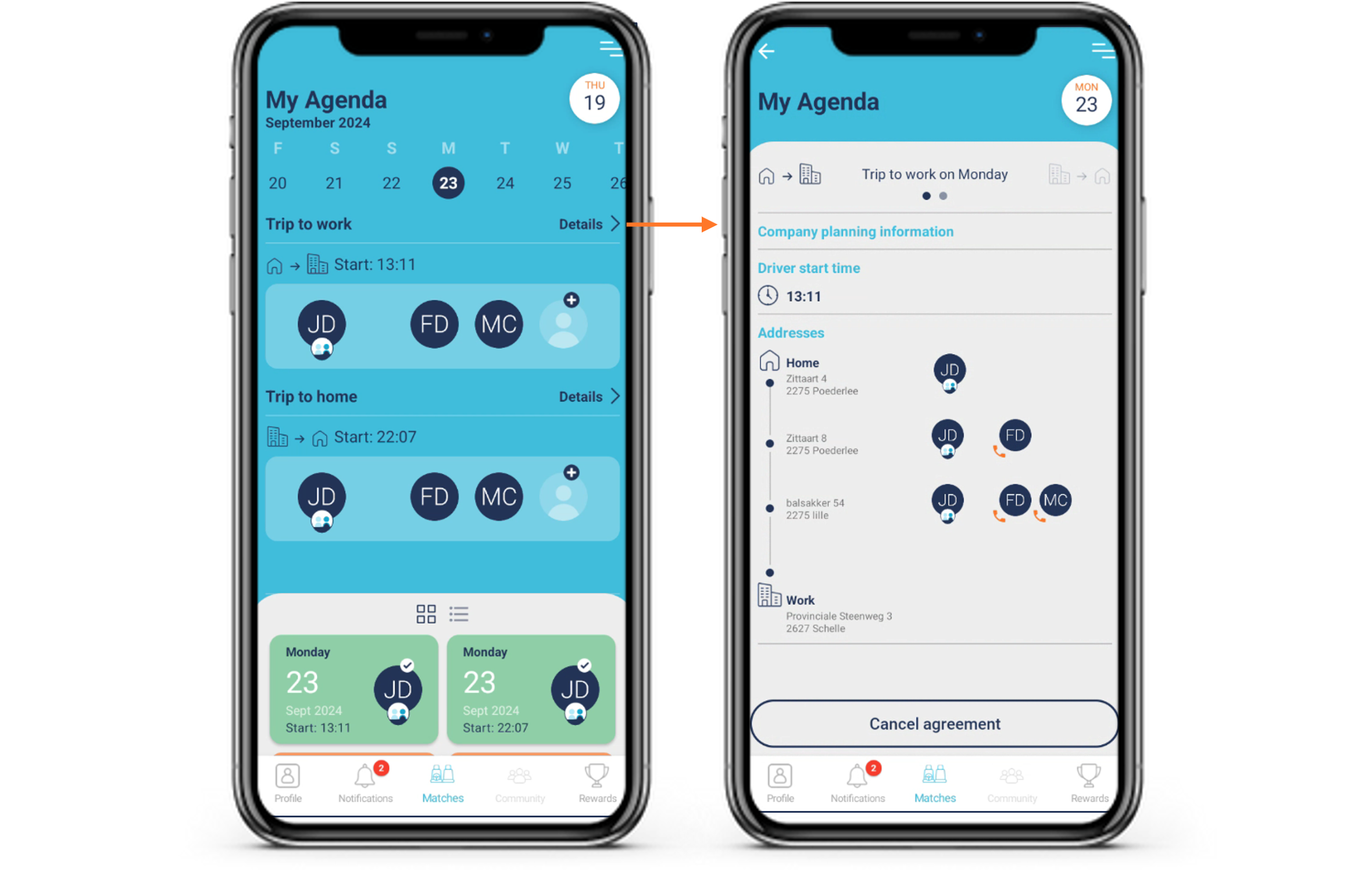Carrying out a trip
The most important part is of course carrying out the trip itself. The driver needs to know where to pick up the passengers. For privacy reasons the start location of a passenger can only be accessed if the trip is completely confirmed by all the participants (green in the trip agenda). In case of unforeseen circumstances at the start of the trip, participants can call each other via the app. Again phone numbers are only accessible if the trip is confirmed.
For a swift rendez-vous, passengers can follow the location of the driver (see Follow your driver). In return the driver can count on a punctual presence at the pick-up location by the passengers.
The driver can get the pick-up locations by going to the current day, by tapping on the white date badge in the right top corner of the trip agenda. This will highlight the participants overview in the middle of the screen. By tapping on the “Details” button at the right side of the screen, The list of pick-up locations are shown in a logical pick-up order. The addresses cannot be loaded to your GPS for the moment.
A trip is not explicitly started by a participant. swidg works with the start and arrival time of the trip to know when a trip starts and ends.
When the phone icon next to an avatar is highlighted, then users can call that person by tapping on the avatar.
The pick up location and phone are only visible when a trip is fully confirmed.